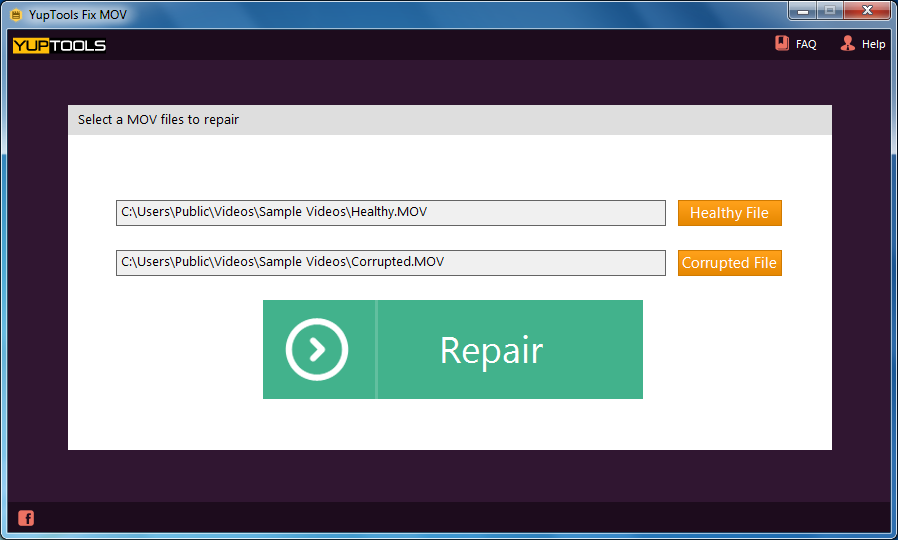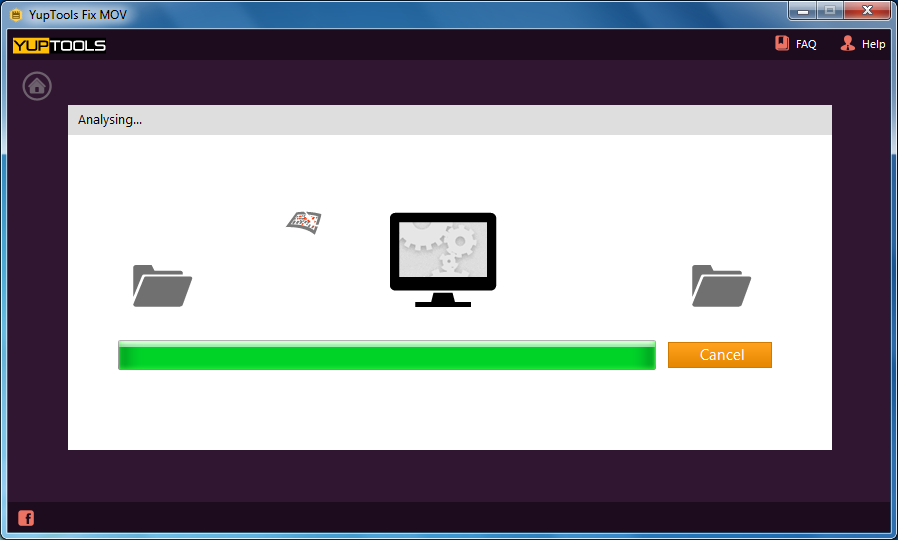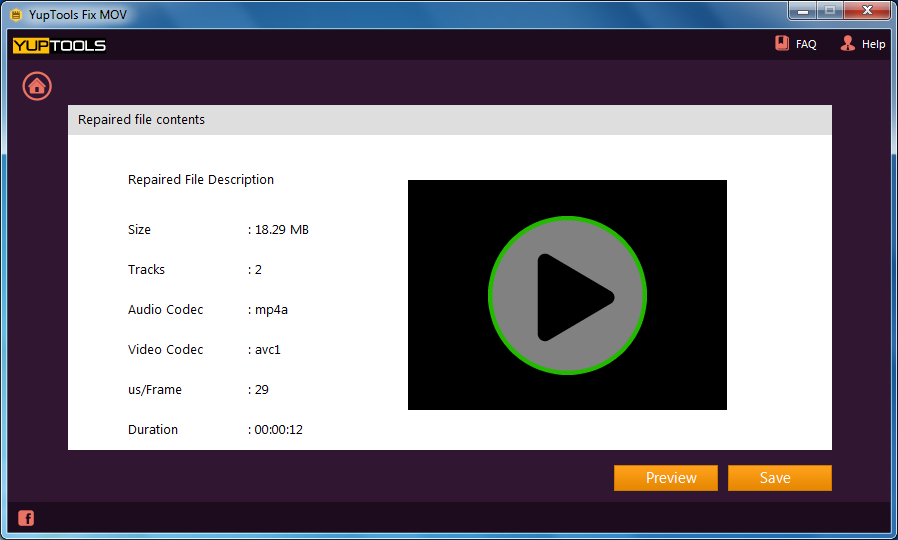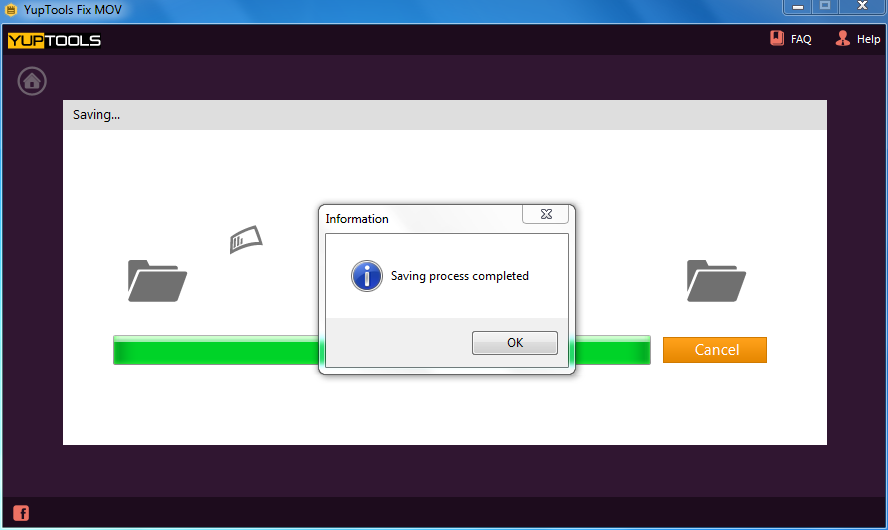Repairing Converted AVI File that Won’t Play Audio
Everyone go for file conversion, one file format to other in order to make it play or readable in the tools which they have. When users don’t have the sufficient tools to read/play the files, then opting file conversion is quite common. Consider, file conversion of the AVI format. If the audio doesn’t play after conversion, then there can be several reasons for this to happen. If you’re willing to repair this kind of file then you can refer the repairing tool which can operate this file by fixing it and making the AVI file playable with proper audio and video tracks easily.
Effective Solution to Fix Converted AVI Files:
If you’re dealing with the corrupted/damaged or broken AVI file, the using YupTools Fix AVI would be a good choice ever. It is especially designed and developed for repairing corrupt AVI files facing such no audio problems in it.
YupTools Fix AVI proves to be the perfect tool for repairing AVI file that doesn’t play audio after conversion in a couple of easy steps!
Fairly there can be many common reasons why .avi file doesn’t play audio after conversion on your System. Few of the causes are stated below, have a look at it. If you’re facing problem due to some other cause and is not mentioned here, then no need to be worried as this tool will be able to fix converted AVI that doesn’t play audio regardless of reasons in a short interval of time.
- Using improper or unauthorized conversion tools
- Trying to play converted .avi video in unsupported media players
- If the AVI file is virus infected, then that file will not play on any of the players installed in your system
- Due to unsupported Codec you might face such situations
- Other reasons may be the hard drive failure, file system corruption, damaged avi file header, etc.
Exceptional Features of YupTools Repair AVI App:
- Free downloadable Demo version with “Preview” option
- Easy and simple repairing wizard
- 100% safe from all viruses
- Works fine on Windows and Mac platform as well
- Supports Windows 10, 8.1, 8, 7, XP, Vista, Server 2008 and Server 2003. Mac OS X’s Yosemite 10.9, 10.8, 10.7, 10.6, 10.5
- Software works on Read only mode, that doesn’t change of modify the original content of the AVI file while repairing
- You can even fix files having .xvid, .divx file formats created using various devices such as cameras, digital cameras, mobile phones and etc.
- Make use of this app to repair AVI files that are saved in external storage devices such as Memory/SD cards, Usb flash drives, and many more
- Once the AVI file is repaired, you can access the new and playable file again
- Licensed version of this tool will allow you to save the fixed AVI file
YupTools Fix AVI provides the good and effective features, use to fix converted .avi file and make it playable again in a few simple clicks.
Follow these steps to Repair Unplayable Audio in converted AVI File:
- Download YupTools Fix AVI software from the above given buttons and complete the installation procedures
- Open the installed repair wizard and click on “Browse” option to select the converted AVI file and click on “Repair” option
- Once the .avi is repaired, check the file using “Preview” option
- For saving repaired AVI file hit on “Save” option
Note: Save option will not be available in the demo version, you will be able to use it once you download the licensed version
Tips:
- Check whether the player/AVI file is not affected using antivirus tool
- Make use of good player which can support all types of audio and video files
- Avoid using unauthorized conversion tools
- Make sure your firewall or antivirus does not block any of your programs
Other Popular Software
Fix Partially Downloaded AVI File
Repair partially downloaded avi file using YupTools Fix AVI repairing software. You can use it on all versions of Windows and Mac systems easily.
YupTools Fix AVI tool can be used to play the freezed .avi videos in four simple steps. Software consumes very less space for installation on your system.
© YupTools, All Rights Reserved - All other trademarks acknowledged