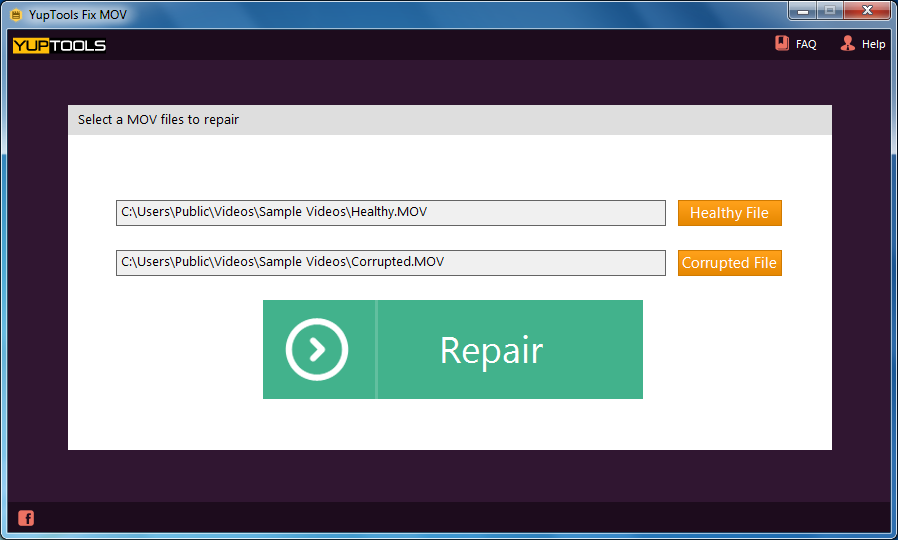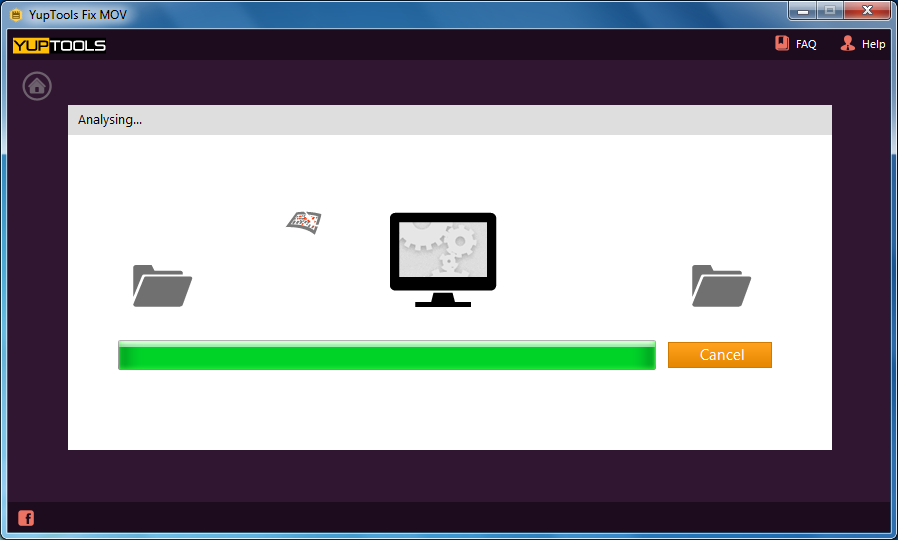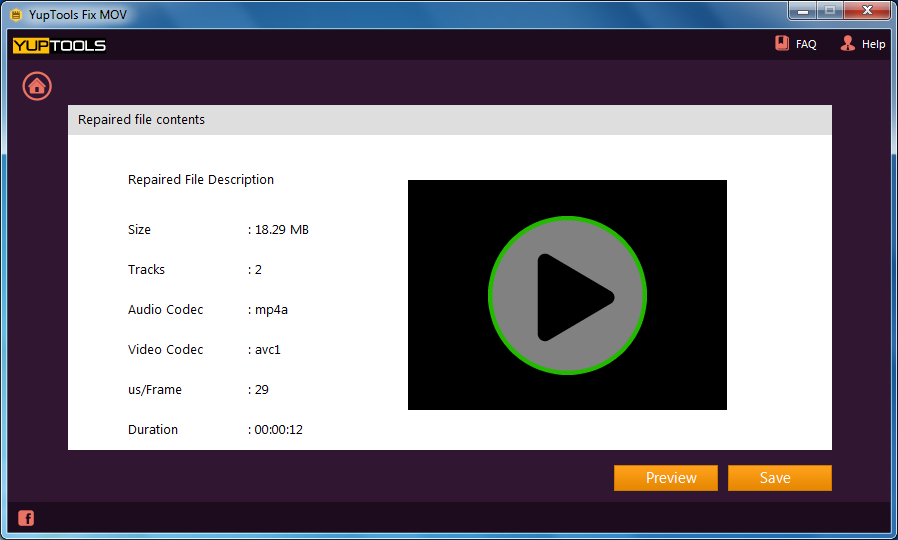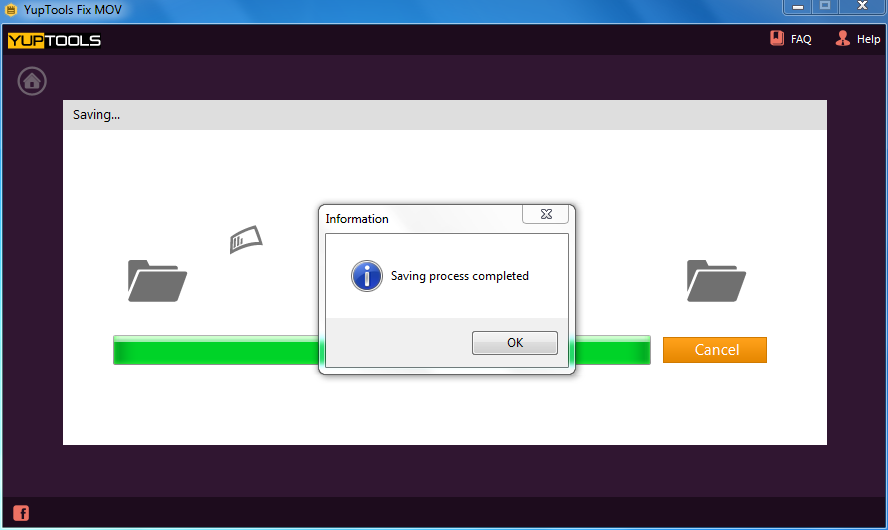Repair AVI Video Freezes while Playing Issue
AVI videos are not free from corruption, damage or any other related issues, which eventually makes your AVI video to function abnormally and sometimes your video may not play on some players or freezes off suddenly without any idea.
But there exists a solution to fix video freezes while playing problem ie, by making use of YupTools Fix AVI software!
YupTools Fix AVI software will even help you repair corrupt, broken and even damaged .avi video files with utmost ease. Before entering into the repairing process, first let us see what are the possible cases for video freezing in the below section.
What causes video Freeze?
- If the video is corrupted due to any issues, then you may experience such case
- Downloading .avi files from unauthorized sites, then this kinds of problems will occur
- Virus Infection could be another reason for this type of issue. When the video get infected with viruses, easily your .avi files will get damaged and the virus will make it inaccessible to users
- Using unreliable editing tools may sometimes make your video to get freeze while watching
- If the Digital camera/camcorder is running out of memory then there are high chances of video corruption
- Due to unsupported codecs also, video file may get freeze while playing
- If the .avi video header is corrupted then it might corrupt the entire audio video tracks
- Improper transfer of the video from one source to another
- Due to unsupported media players video freezes while playing
There can be other problems where your .avi video freezes while watching, but thanks to YupTools for introducing avi video repairing software i.e., YupTools Fix AVI holds ability of resolving all other issues related to .avi files in a couple of easy steps.
YupTools Fix AVI Software Feature:
Compatible OS - on all latest Windows Operating System versions such as Windows 10, Windows 8.1, Windows 8, Vista, Win 7, Windows XP, Server 2012, Server 2008 and Server 2003
User Friendly Tool – designed to help every users from professional to normal users can download this app and utilize it for fixing unplayable video files widely available in the market
Apart from fixing AVI videos, this application can be used to fix DivX and Xvid video formats within a short interval of time
Demo and Full Versions – YupTools Fix AVI demo version can be downloaded for free and you can view the repaired video content, whereas with the Full version you can access full software features. Download, install, scan, view and save the repaired video on user specified location
Storage Devices - Software can also be used to fix AVI files residing in external storage mediums like memory card, iPods, camcorders, external hard disks, memory sticks, sd cards, mmc, media card, smart card, usb flash drives, and many more
Non Destructive – It works on ready only mode, that means application ensure of not changing the original quality/content of the video while repairing or after repair
Other Benefits of this Tool:
- Award winning AVI video repairing utility toolkit that has satisfied many customers across the globe
- 100% safe from viruses and other threats. Easy download and installation process
- Facilitated with “Preview” option, to view repaired video quality of the file to check for its content
- “Save” option will allow you to store fixed .avi video files on any of the storage drives
AVI Video Fixing Steps:
- Download and Run YupTools Fix AVI program on your Windows computer
- After launching the tool, click on “Browse” option to select the unplayable/corrupt .avi file
- Initialize the repair process by selecting the “Repair” option
- Once the video is fixed you can view the repaired video by hitting on “Preview” option and store it to the desired location using “Save” button
Once the .avi file is fixed you can play it on any of the media players easily!
Other Popular Software
YupTools Fix AVI - Tool to repair corrupt, damaged or broken .avi videos on Mac OS X in just few simple clicks.
YupTools Fix AVI software will allow you to fix huge corrupt .avi video files on all versions of Windows OS and supoorts all types of external storage devices.
© YupTools, All Rights Reserved - All other trademarks acknowledged