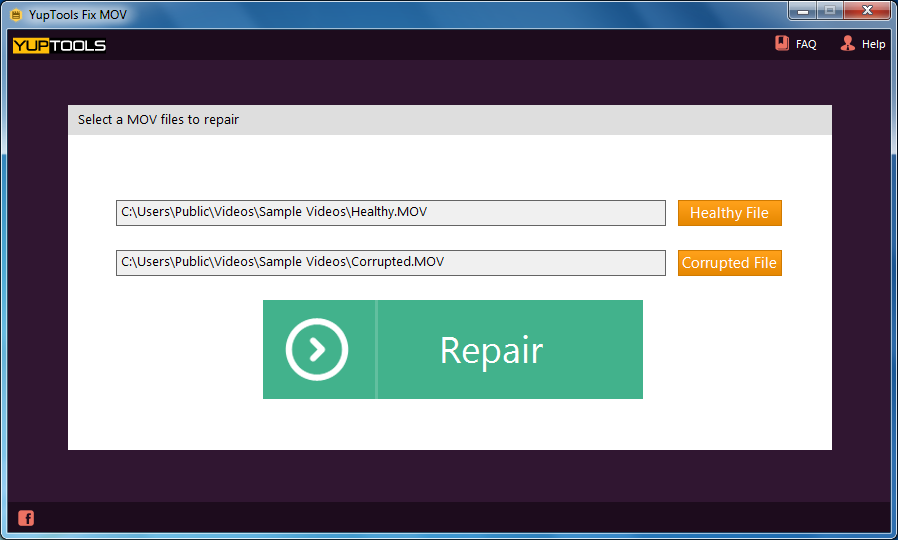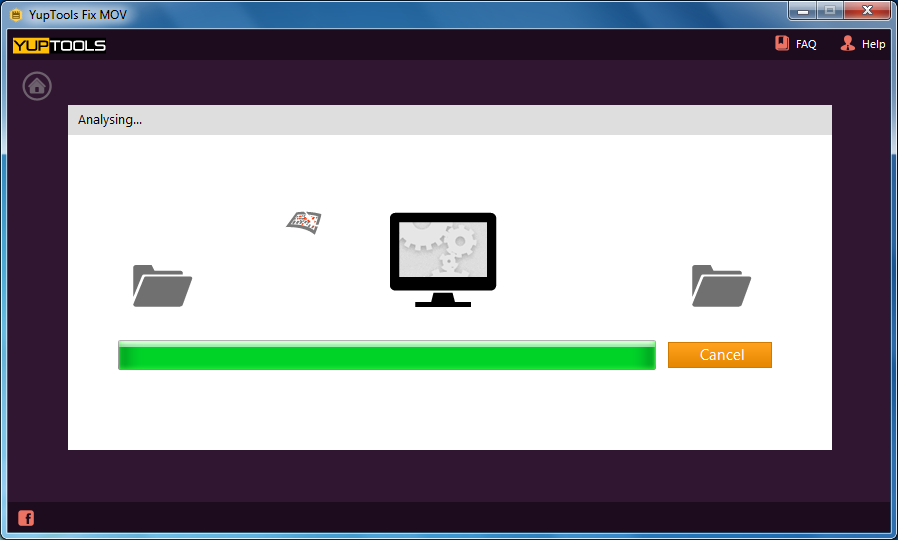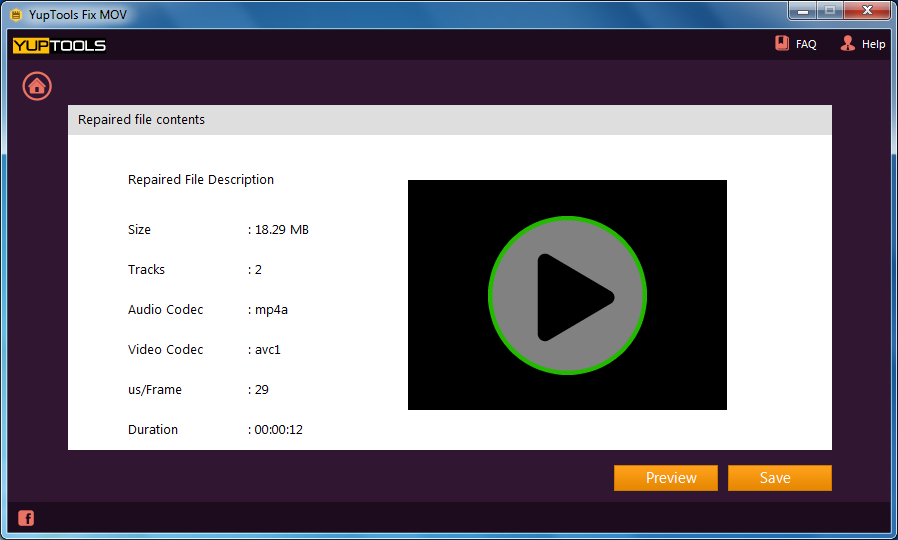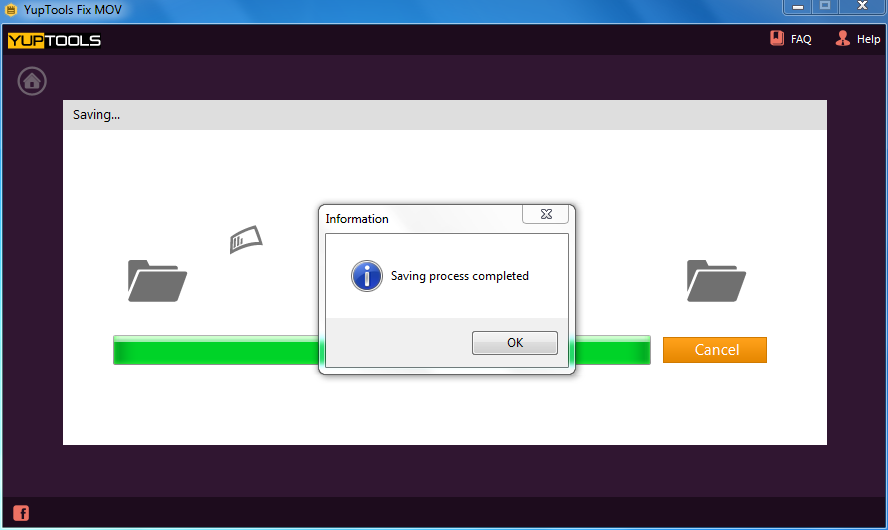Repair Errors in AVI Video File
AVI video format that was very popular long back are still commonly used today. One of the main reason to use .avi file format is - built in Windows Media Player in most of the Windows Operating Systems available without installing any other third party players or codecs. Many of the screen recording tools saves the video in .avi format only. This video format is particularly developed for Windows platforms, but now it is used in all other Operating Systems.
These videos are easily prone to corruption, eventually this will make video unplayable and inaccessible on any of the media players. Sometime damaged, corrupted or broken videos display error message when users attempt to access/play AVI files. Generally these error messages indicate that .avi video is corrupted and cannot be accessed further. You can easily fix these error when they stick on you player while trying to play .avi videos. So it is always recommended to make use of YupTools Fix AVI Tool. Before you start with repair process, glance at these .avi video file errors:
- Invalid file format error
- Cannot play back the file. The format is not supported
- AVI: Index not found or damaged
- One or more codecs required to open this content could not be found. Error=C00D10D1
- This AVI file is broken. Seeking will not work correctly
- Source filter for this file could be loaded
- and more...
Causes for errors in AVI file:
- It may happen due to improper downloading of codecs
- Playing videos on unsupported media players
- If the storage device or the .avi video becomes the victim of virus infection, then it is quite common that you may face errors while accessing AVI file
- File system corruption or corruption of storage device
- Any kind of interruptions while transferring .avi videos from one device to another
- In case, if the .avi file header is damaged, then there are high possibilities that file could damage and throws error messages
- Converting .avi format to other video format in order to play in other media players
All these reasons will be responsible for avi file corruption, other than above mentioned causes other causes could be abrupt power failure while moving .avi videos to other drive, recording video file when the camera or camcorder battery is running out of memory, etc. But with the aid of YupTools Fix AVI software one can easily fix avi file errors quickly without anyone’s help.
Advanced features of YupTools Fix AVI Utility:
- Works on read only mode that means it doesn’t alter or change the original video quality
- Works on Windows and Mac machines as well
- Use the same software for fixing divx or xvid file formats
- Using this app you can repair .avi video without re-encoding main file easily
- Simple and user friendly graphical interface which doesn’t need any kind of technical skills
- YupTools Fix AVI separates audio and video streams, then adjoins it after repairing successfully
Windows OS Versions: Windows 10, Windows 8/8.1, Win 7, Windows XP, and other older versions
Mac OS Versions: Yosemite, Mavericks, Mountain Lion, Lion, Snow Leopard and Leopard
Repair AVI files showing error messages using these simple steps:
- Download YupTools Fix AVI software on your system
- Run the software by double clicking on the downloaded icon and complete the installation process
- At the start up window, click on “Browse” button and select the erroneous .avi video file
- Then click on “Repair” option to initiate the repairing process of AVI file
- Wait for some time until the error fixing process get complete. Once it is finished, click on “Preview” to view the repaired .avi video file
- If you want to save the error free AVI video then click on “Save” button and store it to your desired location
Other Popular Software
Converted AVI videos sometimes fail to play audio tracks, in such cases this software will help you fix this error and make it healthy video file which is playable again with proper audio video streams
Fix Partially Downloaded AVI Videos
YupTools Fix AVI Software will help you repairing .avi video that is partially downloaded. Tool can be used for Mac and Windows platforms that works successfully!
© YupTools, All Rights Reserved - All other trademarks acknowledged