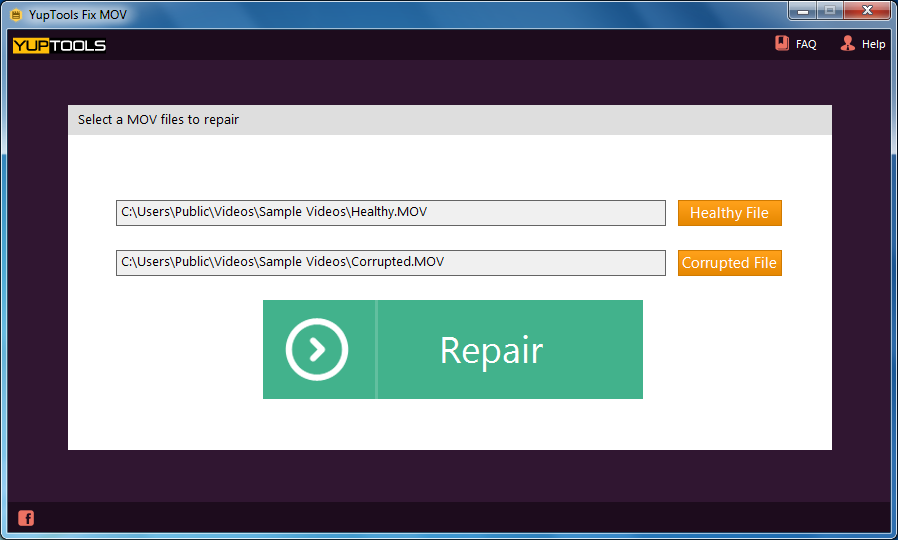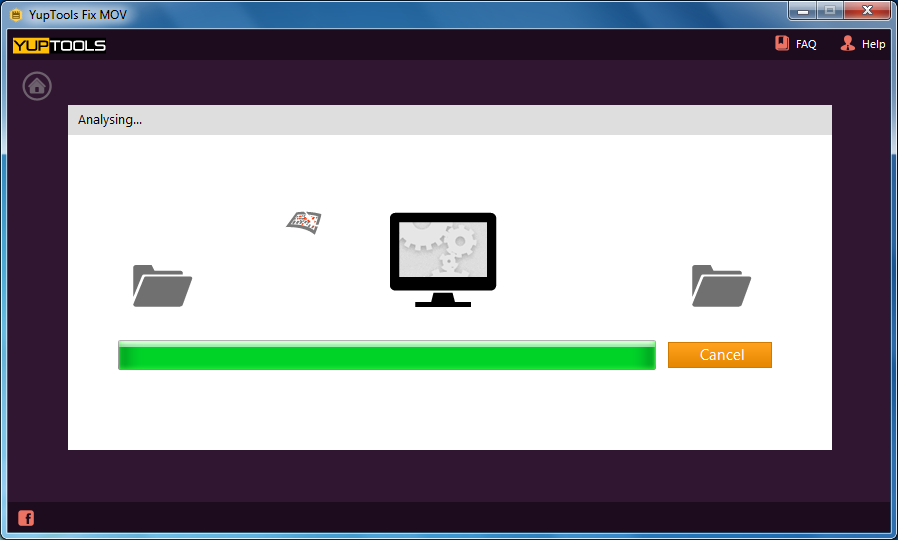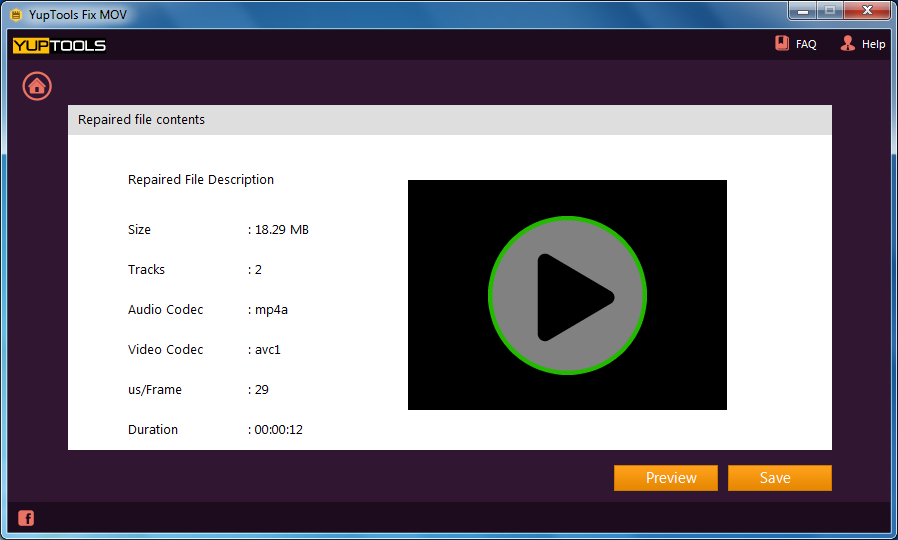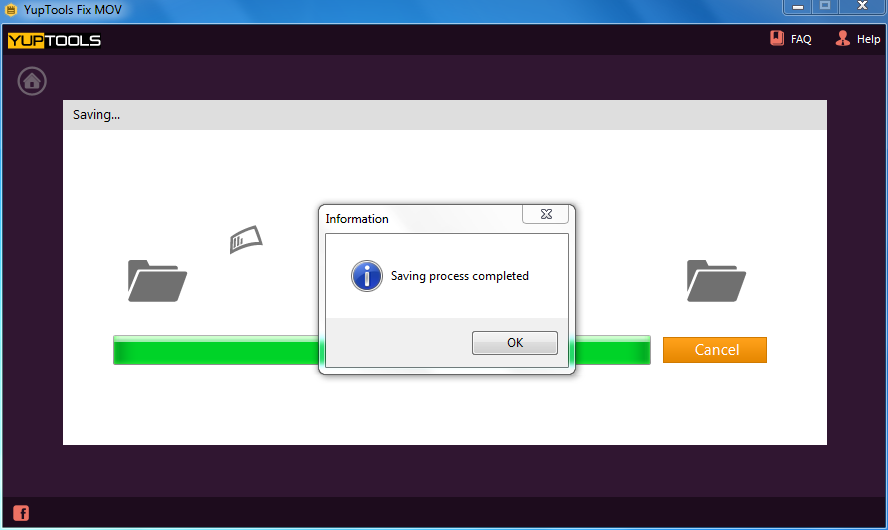Simple Way to Fix Broken XVID File
With a lot of efforts, finally you were able to get your favorite movie or video clip with. xvid extension. But when you tried to play it, you got an error stating that your video file index is broken. Even, you are facing similar situation, then you are at a right place. The article explains all the possible methods to fix broken XVID files.
What can be done to fix broken XVID files?
To fix broken XVID files, you need to re-index it. There are two options you have to rebuild index of your XVID file.
- VLC media player
- YupTools
Rebuilding broken XVID using VLC Media player: -
First convert your XVID video into AVI file. Then, use VLC media player to rebuild index of your AVI file. Follow the steps mentioned below to re-index:
- Open converted AVI file in VLC media player
- When it prompts to select one option among Play as is, Do not play and Build index the play
- Click on Build Index the play
- If you want repair index of video file every time you open the video file, then go to VLC menu bar and select Preference
- Navigate to Input/Codecs-> Demuxers > AVI
- Then, select Always Fix from the drop down list present next to Force Index Creation
- Finally, hit Save button
It will rebuild broken index of your video file. If you want it in XVID only, then convert it back to XVID from AVI format.
It is confusing, right? Well! no worries, YupTools will help you out to fix broken XVID video. The thing you have to do is- Just download and run the software on your computer.
Complete Guide to Fix Broken XVID File using YupTools Fix AVI File: -
YupTools Fix AVI File software provides simple three step procedure to repair broken XVID file. No matter how it gets broken, using this reliable tool you can easily fix your broken XVID file. Moreover, the tool helps to fix broken AVI index as well as DivX video. Broken, corrupted and unplayable video files can also be fixed using this software.
Step 1: Get YupTools Fix AVI File on your computer
Step 2: Next, install and run the application
Step 3: When home screen appears, select broken XVID file using Browse button
Step 4: Hit Repair button to begin the process
Step 5: After completion, preview repaired file and save it to any location
Other Popular Software
Unable to play AVI videos? Showing as 'find a codec' error? Fix Codec error using this unique and reliable tool which helps fixing and repairing corrupt or damaged AVI videos easily
YupTools Recover Windows has the ability recover files, photos and data from partitions easily. It supports recovery of data from al Windows OS.
© YupTools, All Rights Reserved - All other trademarks acknowledged