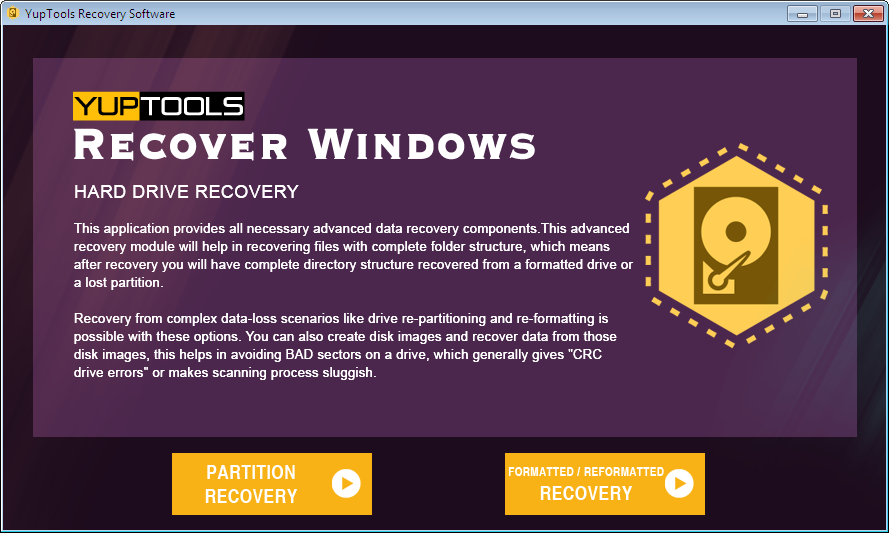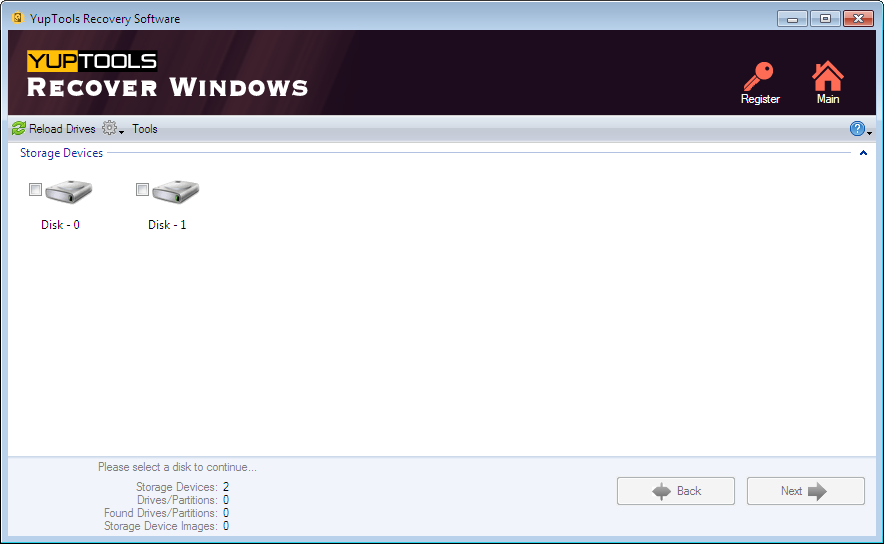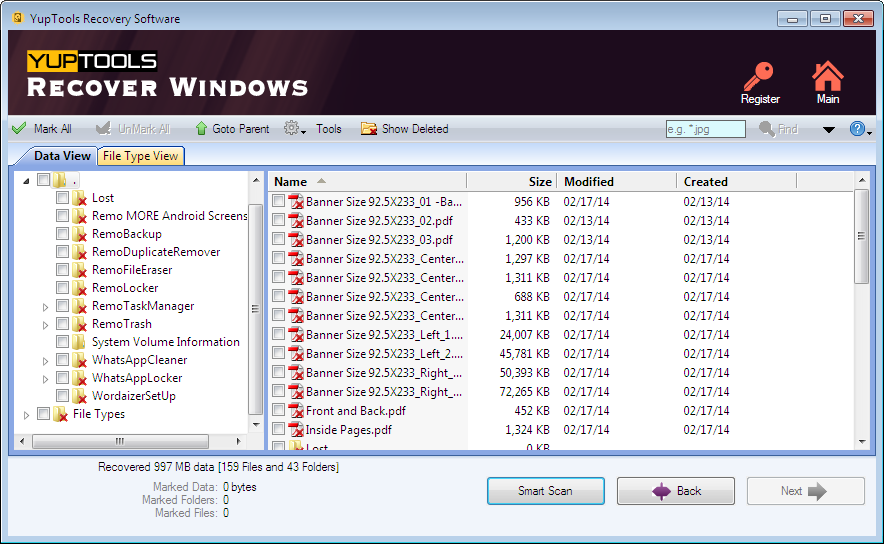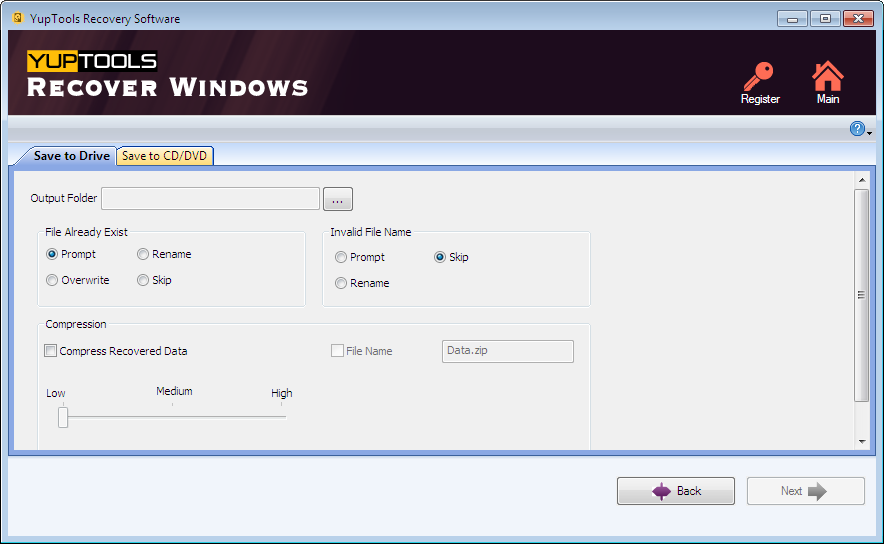Windows Recovery
- Easy, Fast and Safe Recovery process with simple steps
- Effectively restore files from hard drives, USB drives, Memory Cards, iPods, and many other storage devices
- Retrieves files emptied from Recycle Bin
- Preview retrieved files before saving
- Simple to use- no technical skills required
How Deleted / Lost Data can be Recovered?
The most obvious question we come across from people after losing files is, how to recover Windows data? Answer is simple, deleted files are not really removed permanently from the drive. File system on Windows will remove only the reference of that file, but the content will still be present in the same location. Due to this reason, the deleted or missing files are recovered with the help of professional, effective and swift recovery application like YupTools Windows Recovery.
Scenarios and Features:
Reasons for Data Loss:
- Emptying Windows Recycle Bin
- Intentional or Unintentional deletion of the files
- Formatting the drive / external hard disk without taking proper data backup
- Following incorrect procedure for partition creation, disk formatting or reformatting the hard drive
- Improper way of ejecting external hard disks / storage devices from the Windows system while transferring files may leads to data loss
- FAT or NTFS file system corruption
- Due to Bad Sectors developed in the Windows hard disk
- You might install number of third party software for editing or conversion process, those application may sometimes remove files from the system
No matter whether you Shift+Delete the files or empty the Recycle Bin, all erased files can be restored with the help of YupTools Windows Recovery Software.
Below mentioned are some of the reasons, why you should go for YupTools product:
- Safe To Use: YupTools Windows Recovery Software is secure and 100% safe. It doesn't vary the original content of the files while recovering. It won't disturb other files stored in the PC. So one can feel free from any kind of damage to the existing files. So, download this application and use it to recover Windows files, being in your comfort zone
- Free Demo Version: For your convenience, YupTools Windows Recovery Application's demo version is available for free. You can download it from the below given Download button
- Powerful Scanning and Searching Mechanism: Its unique scanning and searching technique makes it possible to retrieve Windows data lost / deleted from Hard drive in a short interval of time
- Supported Storage Devices: YupTools Windows Recovery Software supports a wide range of storage mediums such as: USB Drive, RAID, Fire Wire Drive, IDE, Compact Flash Drive, SD Card, Memory stick/ Memory Card, xD Picture Card, Jump Drive, Mini SD, Micro SD, Digital Cameras, iPod, and many other devices manufactured from different brands
Additional Features:
- User friendly interface, so that anyone can utilize this tool to recover Windows in few simple steps without anyone's help
- It can recover around 300 different files types such as Video files, Image files, Audio files, RAW image formats and other documents like PDF, Text files, DOC / DOCX, Excel sheets, PPT, DLL, PSD, and many more files
- Creates disk images to get back data from hard drive partitions having bad sectors
- YupTools Windows Recovery works perfectly fine on all versions of Windows OS. It has an ability to retrieve partition that are corrupted, formatted, deleted or lost on Windows OS
- One can check the retrieved data either in “Data Type View” or “File Type View”
- 24/7 technical support will be given to the customers to solve the questions regarding YupTools products while retrieving missing or erased data from Windows system
YupTools Windows Recovery lets you sit back and relax while it does all the Windows data recovery process itself. Download and check its restoring efficiency now!!
System Requirements
Operating Systems – Windows Server 2012, Windows Server 2008, Windows Server 2003, Windows 8.1, Windows 8, Windows 7, Windows Vista and Windows XP
File systems – NTFS, NTFS5, ExFAT, FAT32, FAT16
RAM – 1GB Recommended
Free Disk Space – 50 MB free space for successful installation
Hard Disk Interface Types – SATA, SCSI, IDE, etc
Tips:
- Preserve the Backup of all recent files to any external storage devices
- Immediately stop using the drive after losing data
- Avoid connecting removable / external devices to virus infected computer without scanning it
Major Products
Windows File Recovery
YupTools Recover Deleted Files Software offers easy and accurate data recovery service to restore deleted and lost files due to any common reasons from different storage devices on Windows Operating System including Windows 10 OS.
Windows Photo Recovery
Photos are remarkable for keeping memories for a long term. Occasionally, these photos may met up with deletion or loss scenarios. However, YupTools Deleted Photo Recovery tool can easily recover images of various file formats.
Windows Hard Drive Recovery
YupTools Recover Windows Software can recover files lost from hard drive due to any complex scenarios like formatting, reformatting, crash, corruption etc. with no great effort on affordable purchase.
Other Popular Software
Here is a specially designed tool for Mac users to retrieve lost, deleted and missing data on Mac systems. Software supports all the versions of Mac OS X and assists you to get back files with all popular file formats
Are you unable to access some of your important documents, videos/compressed files? Relax, here is the best YupTools Fix Files Tool to repair documents(Word, PPT), videos(MOV,AVI) and compressed files(ZIP, RAR), PST and PSD files.
© YupTools, All Rights Reserved - All other trademarks acknowledged