How To Recover Deleted Photos From Canon Camera?
Photo loss in Canon cameras is not an uncommon situation, few common reasons like accidental deletion, formatting, corruption, and SD card failures cause photo loss on your devices.
To increase the chances of recovering photos from a Canon camera stop using the camera card to avoid overwriting and follow the feasible solutions listed in this article for recovering photos from a Canon camera regardless of how you lost them.
 Download
Download
 Buy Now
Buy Now
Canon camera has recently deleted option in settings, try locating your photos and videos there. If you couldn’t find them,
Check for a previous backup. If yes, then you won't need any recovery software to retrieve your Canon camera photos. But if you don't? In that case, you will need software capable of recovering photos from a Canon camera.
Tools to Perform Canon Photo Recovery
Unfortunately, Canon Doesn’t provide a recovery tool to help users restore deleted photos from Canon camera SD card, hence you will need a compatible tool that functions like a Canon recovery software.
YupTools Recover Windows from Yuptools will be a great solution to recover deleted photos from Canon cameras as it supports Canon proprietary CR2, CRW recovery, and other image formats like PNG, JPG, etc, and supports a wide range of camera models like Canon EOS R6 Mark II, Canon EOS 90D from DSLRs to mirrorless cameras
Recover Deleted Photos From Canon Camera SD Card using YupTools Recover Windows
The process of retreating photos from the camera SD card is simple and has no need for technical expertise, follow the instructions below.
Step 1: Download and install the software on your computer.
Step 2: Launch the software and choose Formatted/ Reformatted Recovery.
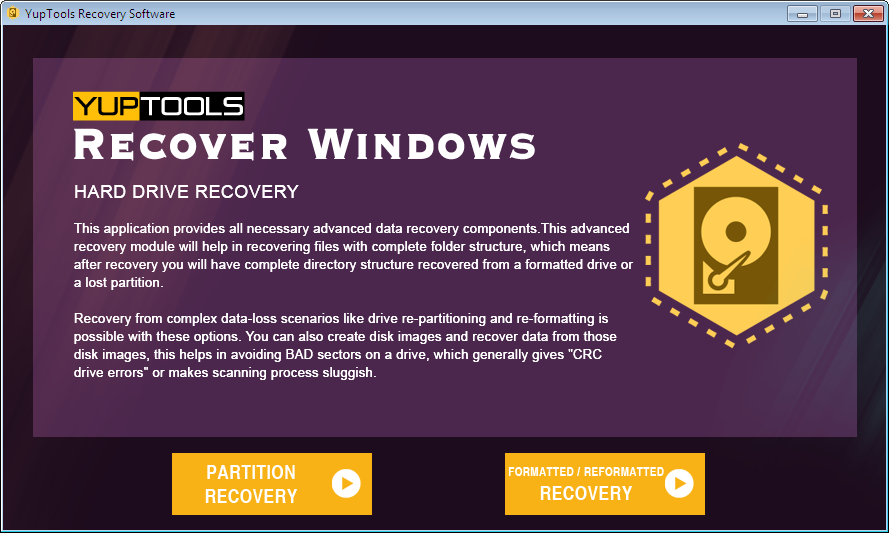
Step 3: Select the Canon camera SD card and click on Next.
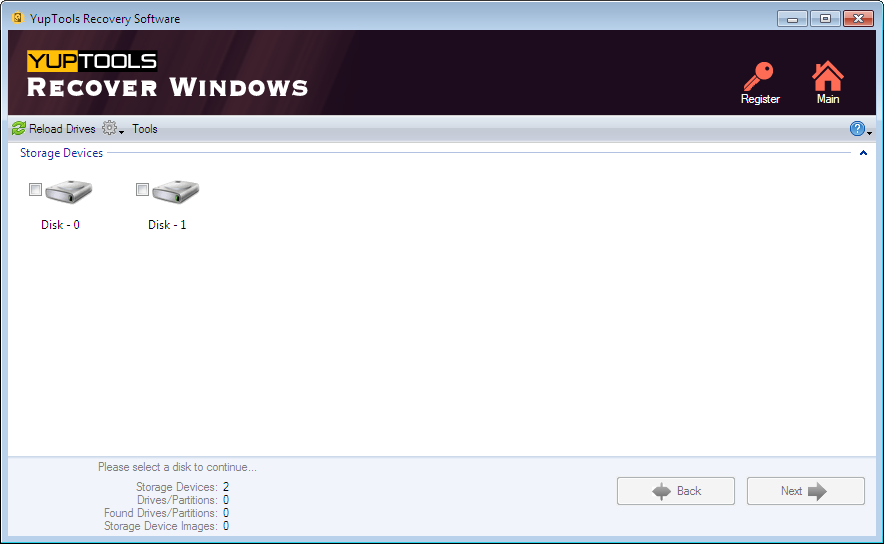
Step 4: Choose the file types that you wish to recover (this reduces the scan time significantly) and click on Next.
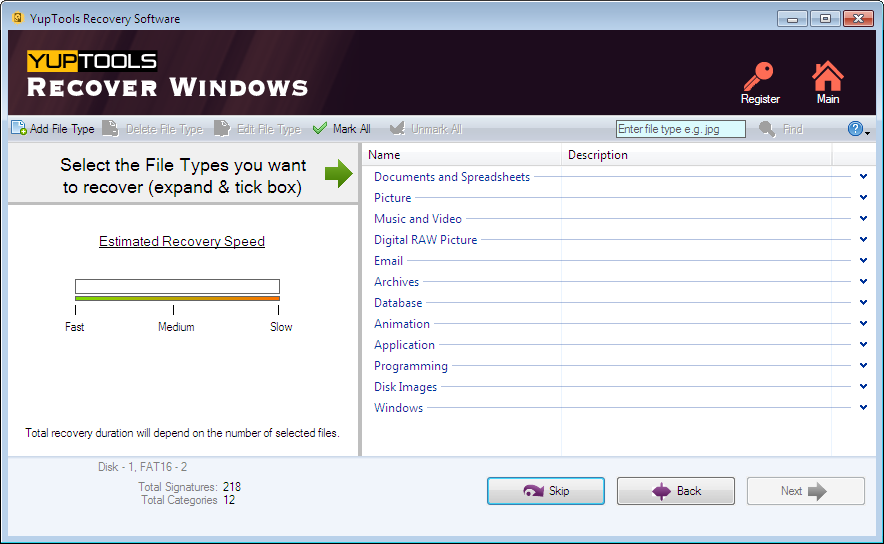
Step 5: Wait till the scan completes and see the recovered files in the Data View and File Type View.
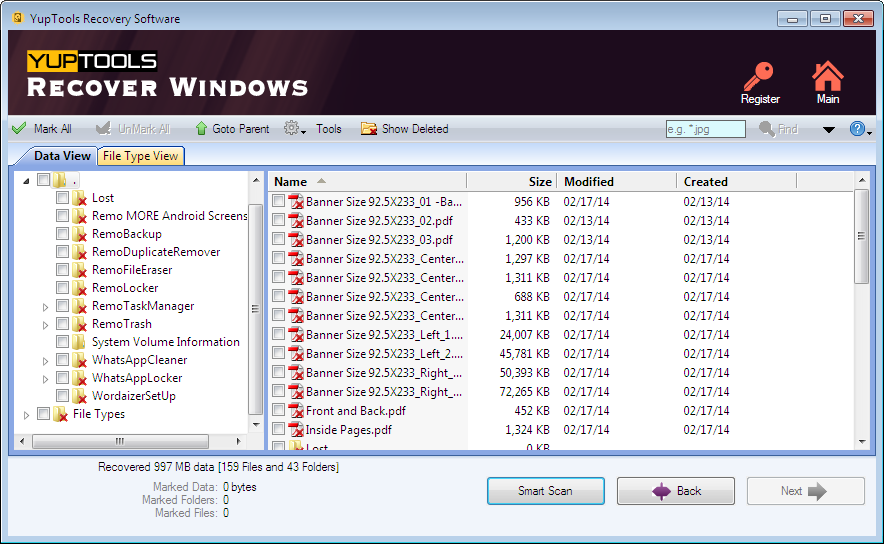
Step 6: Double-click to preview the file. if satisfactory, click on Next to restore the photos to your preferred location.
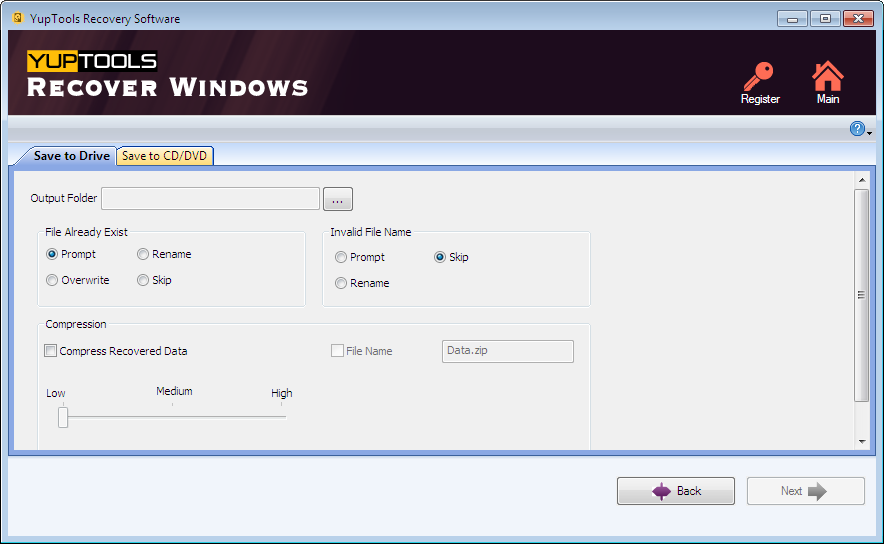
IMPORTANT: Ensure that you store the recovered photos in a new location to prevent any risk of losing them again.
However, other scenarios that mess with your shots can be fixed to get your Canon camera photos back.
Troubleshooting Common Canon Camera Issues
Problems differ from one model to another model, But here are some of the common ones that most users face, you can follow these solutions to fix those issues:
1. Error Messages:
Encountering random error messages while taking a picture with your Canon camera is a common occurrence.Fix:
- Check if the battery is properly inserted into the camera.
- Format the SD card in the camera.
2. Unable to access/ Save images or Videos
Most often caused due to card and device incompatibility or has unidentified images. You can transfer the photos to a computer using the Canon camera utility Canon Camera Connect.
Fix:
- Try different card reader.
- Format the SD card.
3. White Dots on Photos
White dots appear on your photos when there is dust on the lens or the flash reflects the dust in the air.
Fix:
- Clean the Lens.
- Turn the flash off and wait till the air clears.
4. Blurry Photos
Poor lighting conditions, incorrect ISO settings, slow shutter speeds, or corrupt SD cards can cause blur.
Fix:
- Adjust the ISO settings.
- Changing Shutter speeds.
- Formatting the SD card.
Suggestions to Avoid Photo Loss on Canon Cameras
- Handle your camera better: Use a protective bag to keep your camera and clean your camera regularly.
- Battery Maintenance: Remove the battery whenever the camera is not in use, and always carry an additional battery as a backup to avoid losing photos due to sudden shutdown.
- Backup: Take backups of the important photos and videos from your Canon camera SD card to avoid losing files during accidents.
- Quality SD cards: Get a branded SD card for your camera as it is less susceptible to SD corruption and failures.
Conclusion:
Canon Cameras capture amazing details in their photos and videos, but just like any other device, they do have file losses and other issues.
We hope the solutions listed in this article helped you recover lost or deleted photos from your Canon camera SD card and fix some of the commonly occurring issues while taking photos and videos.
It is highly recommended to maintain the camera properly and have an efficient recovery tool as part of the digital kit to safeguard your files at all times.
Other Popular Software
Retrieve Sony Alpha DSLR Photos
YupTools Deleted Photo Recovery Application can be used to recover deleted photos from Sony Alpha DSLR camera in few simple steps successfully!
Flash Photos will be recovered with the aid of efficient YupTools Deleted Photo Recovery Tool. You can first use Demo version to ensure the recovery of flash images easily.
© YupTools, All Rights Reserved - All other trademarks acknowledged
